- Published on
- ·3 min read
Simple Vocab Buddy - Introduction to Words, Sentences Memorization Book (Android)
I apologize in advance for any awkward expressions in English.
English is not my native language, and I have relied on ChatGPT's assistance to proceed with the translation.
Go to the service
Simple Vocab Buddy (+Sentence)
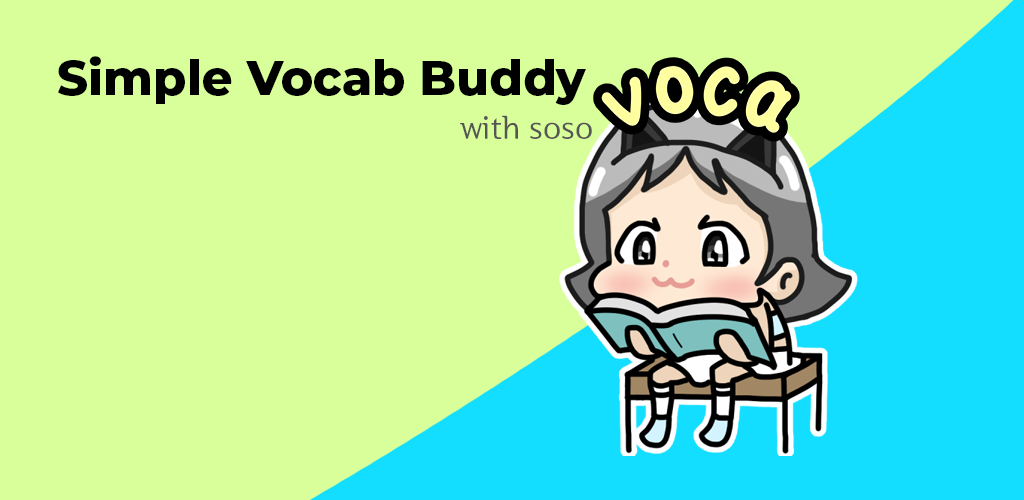
Introduction
Create your own memorization book by adding words and sentences you want to memorize directly.
Check your memorization with multiple-choice/sentence completion quizzes.
Add Words Directly
Enter the "word" and "meaning" of the word you want to memorize and add it to your memorization book.
Add Sentences Directly
When you come across a sentence you want to memorize while watching a movie or reading a book, enter the "sentence" and "meaning" to add it to your memorization book.
Add from the Store
Check and easily add prepared vocabulary lists from the store to your memorization book. More store information will be continuously added.
- [2022 Revised] Elementary Essential English Words 800
- [2022 Revised] Middle/High School Essential English Words 1,200
- [2022 Revised] Other Essential English Words 1,000
Add Today's Conversation Sentences
Check Naver's Today's Conversation and easily add it to your memorization book.
(Please note that there is no "Today's Conversation" available on Sundays (Korean Standard Time), and this service's content may change or be discontinued in the future.)
Group Management and Progress
Organize sentences into groups and track your progress for each group.
Learn from the List
Memorize "word (sentence)" and "meaning" together, and hide "word (sentence)" or "meaning" to think about it yourself.
You can mark your progress by indicating how well you know.
Easily switch between different display options like "Show Sentence and Meaning Together," "Hide Sentence," or "Hide Meaning."
Learn Individual Sentences
You can learn one sentence at a time, not from the list.
Multiple-Choice Quiz (Word Quiz)
Try to guess the correct answer among the 4 options.
Sentence Completion Quiz (Sentence Quiz)
Select words in random order to complete the sentence.
It might seem easy if you've memorized the sentence, but you might find it challenging once you start taking the quiz.
If you enable the 'Enable Manual Input in Quizzes' option in settings, you can type in your answers before seeing the word options.
The final quiz result for each sentence contributes to your overall quiz progress rate.
Encouragement
Enjoy quizzes more with SoSo's encouragement.
soso's reactions vary depending on your quiz results. Whether you answer a quiz question correctly or incorrectly, soso's reactions change accordingly.
If you manage to answer all the quizzes correctly, another special encouragement is prepared for you.
Get motivated and enjoy memorizing sentences with soso's cheerful support!
Dark Mode Support
We offer a dark mode with a dark background to reduce eye strain. You can choose between following your system settings, light mode, or dark mode.
Backup and Restore
If you log in with your Google account, you can back up and restore to Google Drive.